This course introduces the Java programming language and how to develop Java applications using Eclipse. Students learn the syntax of the Java programming language, object-oriented programming using Java, exception handling, generics, collections, and file input/output (I/O). During the course, students will develop and test Java applications using Eclipse. This course covers Java SE 11.
Throughout the course, students will also work on a “project” that develops a complex Java application by applying principles learned to meet changing application requirements. This project is intended to simulate the programming environment they would encounter in real-world projects by providing application requirements and challenging the student to write Java code to meet those requirements.
Chapter 1 – Overview of Java
Chapter 2 – Java Tools in Eclipse\
Chapter 3 – Basic Object Concepts
Chapter 4 – Basic Java Syntax
Chapter 5 – Operations and Making Decisions
Chapter 6 – Using Classes and Objects
Chapter 7 – Writing Classes
Chapter 8 – Controlling Code Access and Code Organization
Chapter 9 – Constructors and Class Members
Chapter 10 – Advanced Control Structures
Chapter 11 – Inheritance
Chapter 12 – Arrays
Chapter 13 – Commonly Overridden Methods
Chapter 14 – Exceptions
Chapter 15 – Interfaces and Polymorphism
Chapter 16 – Useful Java Classes
Chapter 17 – Collections and Generics
Chapter 18 – Introduction to Lambda Expressions
Chapter 19 – Input and Output
Chapter 20 – Other Java Concepts
Appendix A – Overview of Java SE APIs
Appendix B – Overview of Java EE
Appendix C – Advanced Java Tools
Lab Exercises
Lab 1. The HelloWorld Class
Lab 2. Refining The HelloWorld Class
Lab 3. The Arithmetic Class
Lab 4. Project – Prompt and Store StockAccount Information (Optional)
Lab 5. Creating A Simple Object
Lab 6. Project – Create a StockAccount Class (Optional)
Lab 7. Getters and Setters
Lab 8. Project – Improve Encapsulation (Optional)
Lab 9. Using Constructors
Lab 10. Project – Add Constructors (Optional)
Lab 11. Project – Create a Stock Class (Optional)
Lab 12. Project – Buy Stock (Optional)
Lab 13. Project – Sell Stock (Optional)
Lab 14. Looping
Lab 15. Project – Loop Until Quit (Optional)
Lab 16. Subclasses
Lab 17. Project – Dividend Stocks (Optional)
Lab 18. Arrays
Lab 19. Method Overriding
Lab 20. Project – Improved Stock Output (Optional)
Lab 21. Exception Handling
Lab 22. Project – Better Error Handling (Optional)
Lab 23. Interfaces
Lab 24. Collections
Lab 25. Project – Multiple Stocks (Optional)
Lab 26. Introduction to Lambda Expressions
Lab 27. Writing To A File
Lab 28. Project – Saving to a File (Optional)
What is the Objective of this training program?
This Java Professional Course is a one-stop training program designed to guide you from Java’s beginning concepts to advanced programming techniques. This Java training requires no previous coding experience. It will provide you with a foundational knowledge of Core Java 11, including the scope of variables, operators, arrays, loops, methods, constructors and Java EE while giving you hands-on experience in JDBC JUnit Framework. You will then move on to mastering advanced Java topics such as JDBC, Java SOAP, Hibernate Query Language(HQL), JSP’s Servlets, service-oriented architecture (SOA), JBoss / Eclipse, REST web services and Hibernate, Spring frameworks, Microservices with Spring Boot and Spring Cloud Training.
Why should I become a Java Professional?
Here are a few reasons:
1) Java is one of the most widely used programming languages. There is no denying Java’s popularity using more than nine million developers on seven billion devices worldwide. Despite being released over 20 years ago, Java has been at the top of the TIOBE index, the measure of popularity within programming languages, for the last decade. Job prospects for people with Java skills are excellent with roles available across many different sectors.
2) There is more to Java developing than coding. When you become a Java developer, your work is varied due to the many different tasks that Java developers oversee. From designing interfaces to creating and testing dynamic applications, Java developers involved in every development process stage.
3) Java development is collaborative. An advantage of being involved throughout the development process is that Java developers collaborate with other professionals, such as Web Designers, Web Developers and Software Engineers. Collaboration develops communication and other transferable skills, which help advance your career as an IT professional.
4) Java is used in real-world applications. From healthcare to financial services, Java is used across many different business sectors and popular websites such as Facebook, Amazon and eBay. So, as Java developer, it is likely that your work will benefit not just the company you work for but also many ordinary people in real-life scenarios.
What role do Java developers play in IT development?
Java developers create complex web-based applications. Some examples include animated drop-down menus, images that change as a mouse moves over them, and sounds that play when clicked. Java is used extensively on e-commerce sites to collect data and validate user information. It is the job of Java developers to use this scripting language to modify the design and functionality of websites as requested by their clients. Java developers may write programs themselves or revise existing applications. They also identify opportunities to fine-tune and optimize applications of java developed projects. Java developers will often test programs to verify that they work correctly. This responsibility includes resolving technical issues through debugging, research and investigation. Java developers will also often mentor and provide technical guidance and instruction to lower-level IT staff, assisting with specific problems requiring a broad knowledge of subject matter processing.
Technology in the IT world is constantly changing, so knowledge becomes outdated in a few years. Therefore, a love of learning is essential for Java developers. Good researching skills are also crucial because there will always be new technologies to learn about. Java developers typically work on a team, so being a team player is extremely important. Good communication skills are also a must because Java developers must communicate effectively with their team and with clients.
What will I be able to do after successfully finishing the program?
After completing the 3 modules of our Java Professional training program, you will be able to:
Are Java Professionals in Demand?
As for the demand for Java developers, it stays at a very high-level year after year. According to a recent report by analytical company Burning Glass, Java Developer is one of the most common tech occupations in the U.S., with a total number of open job postings nearly reaching 4000 in February 2020 in the U.S. alone.
**Java-related job postings on Collabera increased 80 percent between 2017 and 2018, from 3,469 to 6,243 — impressive for a programming language that’s been around for nearly 25 years.
Who are the instructors at Global IT?
All the instructors at Global IT are practitioners from the Industry with minimum 8-10 years of relevant IT experience. They are subject matter experts and are passionate for providing an awesome learning experience to the participants.
What is the role of Java developer?
A Java Developer is responsible for the design, development, and management of Java-based applications. Because Java is used so widely, particularly by large organizations, the daily roles vary widely, but can include owning a particular application or working on several at one time. In many cases, a Java developer’s job description goes well beyond mere computer programming. Many roles require that Java developers embrace taking part in full software development lifecycles and strive to improve the overall product by researching alternative ways and technologies to achieve the overall goal.
What are a few possible career paths and opportunities for Java Professional?
There is a good demand for java programmers all over the world. The job roles on completing our java professional course include Java Developer, Java Software Developer / Programmer, Java Programmer, Java Web Software Developer, Web developer, Application Developer, Web Programmer and EJB Programmer among others.
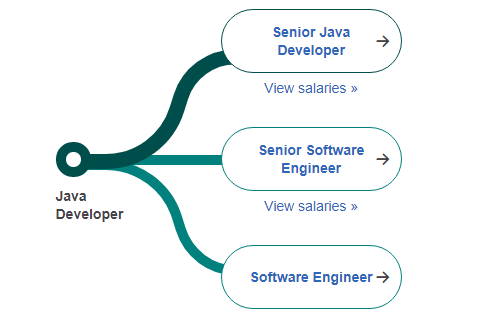
Does Global IT offer job assistance?
Global IT actively provides 100% Job placement assistance to all learners who have completed the training. For this, we are exclusively tied-up with top employers/ recruiting partners. We also help you with the job interview and résumé preparation part as well.
Will the Job Assistance Program Guarantee Me A Job?
In our Job Assistance program, we will be helping you land in your dream job by sharing your resume to potential recruiters and assisting you with resume building, preparing you for interview questions. GIT’s training should not be regarded either as a job placement service or as a guarantee for employment. The entire employment process will take part between the learner and the recruiter companies directly, and the final selection is always dependent on the recruiter.
What are the prerequisites for getting enrolled in this training course?
Be competent in creating programs in any programming language. Understand object-oriented principles Basic understanding of database concepts and SQL syntax.
How are the jobs for Java Professional in general?
An entry-level Java Developer with less than 1-year experience can expect to earn an average total compensation (includes tips, bonus, and overtime pay) of $59,798 based on 218 salaries. An early career Java Developer with 1-4 years of experience earns an average total compensation of $71,311 based on 984 salaries. A mid-career Java Developer with 5-9 years of experience earns an average total compensation of $83,967 based on 569 salaries. An experienced Java Developer with 10-19 years of experience earns an average total compensation of $98,411 based on 228 salaries. In their late-career (20 years and higher), employees earn an average total compensation of $102,572. www.payscale.com
Popular Employer Salaries for Java Developer-
| J.P. Morgan Chase & Co. (JPMCC) | $93k |
| The Vanguard Group | $62k |
| InfoSys Limited | $73k |
| NTT Data Corporation | $73k |
| Cognizant Technology Solutions Corp | $66k |
| Tata Consultancy Services Limited | $74k |
| Verizon Communications, Inc. | $90k |
| Leidos | $81k |
Real testimonials from our Students!
7/10/2018 I enjoyed working for Global Information Technology on project as well as at the class. The management is very helpful and approachable when needed. I got very good opportunity to learn new tools and technologies and also to implement them. They provide very good support for their students in determining their areas of interest, [...] Read more
Megha Kashinkunti
Greetings! I am a currently a student taking courses at Global Information Technology, a company that offers a complete suite of modern, relevant computer software, network and personal computer hardware training. Class sizes are small with extensive hands-on instruction. The company provides instruction in the most up-to-date software and information technologies and teaches using the [...] Read more
Zsombor Zoltan
It is with great enthusiasm that I write a recommendation for Global Information Technology for the MCTS 70-431- SQL Server 2005 course. In that time, I have had the opportunity to receive a thorough understanding of writing SQL statements, stored procedures, triggers, functions and views. Other topics that were very helpful were database design, replication, [...] Read more
Larry Broaddus
As a United States Army veteran, I participated in four (4) combat tours and a tour of duty to South Korea. I am a three (3) time veteran of Iraq, serving in various capacities in Operation Iraqi Freedom (OIF) I, III and Operation New Dawn (OND) which ended the war in Iraq in December 2011. [...] Read more
Christopher B. Amara, Jr.
US Army Veteran
My name is Ruth Byrd. I would like to take this opportunity to convey the meaningful connections between my professional past and the skills that I acquired from the Global IT training experience. Too often we progress through the ‘ropes of life’ and do not invest the time to express our gratitude and authentic value [...] Read more
Ruth Byrd